Selecting your Background
- Match the location of the interview with its topic.
- Shoot in a deep room so the background blurs out.
- Look for interesting compositions by using dramatic perspectives in the backgrounds. Walls should recede into the background at an angle.
- Remove visual clutter from the background but leave in objects that are relevant to the interview and/or provide visual interest without being a distraction.

Positioning People and Lights
- Set up the interviewer to be slightly off to the left or right of the camera, depending on which way you want the interviewee looking.
- Set up the interviewee using the rule of thirds: divide the screen into thirds vertically and align the interviewee along one of the dividing lines, leaving more room in the direction he is looking.
- Using a three-point light kit, set the key light to illuminate the side of the face with more breathing room, the fill light on the side closest to the edge, and the rim light behind the interviewee angled down to illuminate their head and shoulders.
- Make sure the interviewee is the brightest element of the shot.
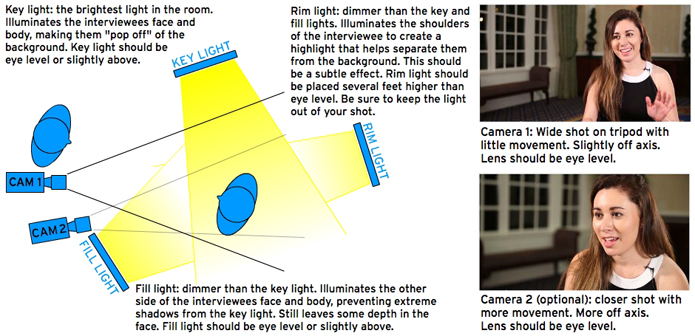
Positioning the Second Camera
When using two cameras, set Camera 2 closer and a little more off-axis than Camera 1. Make sure both cameras are on the same side of the interviewee, either left or right. Don’t put one on each side. This is called breaking the axis and it can be jarring for the viewer.
Selecting your Camera and Settings
- When possible, shoot with a Canon 5D Mark III or a comparable DSLR camera with nice lenses.
- Set the camera to shoot 1080p (1920×1080) at 24fps.
- Set custom white balance equally on both cameras.
- Shoot with a wide enough aperture to reduce depth of field and blur the background.
- Set focus to manual. (The 5D automatically shoots with manual focus.)
- Ensure the depth of field is deep enough to keep the subject in focus if they lean in or out (between F4 and 10, generally).
- Extra credit: If you own your camera (not renting), download the “flat” cinestyle color profile and shoot neutral. This will give the editor full control over all color correction in post production.
Camera Movement
- Camera 1 should be set on a fluid head tripod and the operator should utilize a very minimal “floating” technique.
- Camera 2 should be set on a fluid head tripod and the operator should utilize a very minimal “floating” technique.
- Alternatively, Camera 2 could be on a shoulder mount with very little movement.
Audio
- For stationary interviews, use a wired lavaliere mic. For interviews in which the interviewee is moving, use a wireless lavaliere mic. Hide the wire underneath the interviewee’s clothing.
- Turn off all devices that beep or buzz.
- DSLRs don’t record high quality audio, even if you use a nice XLR mic and plug it into the mini mic port on the DSLR. So, make sure that audio is being sent to a separate mixer or recorder like the Zoom H4N or Tascam.
- Make sure someone is always monitoring audio to make volume adjustments, catch any background noises that are going to be a problem, and to make sure the mic doesn’t drop out (batteries can die, and equipment can malfunction).
- For outdoor interviews, watch out for wind! It can sound much louder through a mic than to the ear.
